Brief:
You may receive an error message when attempting to increase the scale level of your Primary Node in a
Azure SQL Database Geo-Replication setup. In this instance I was attempting to modify the Primary Node
from a Premium 2 Tier to Premium 4 Tier. This is effectively providing your database access to more
processing power, also known as DTU (Database Throughput Units).
Azure Definition:
Database Throughput Units (DTUs) describe the relative capacity of the performance level of Basic,
Standard, and Premium databases. They are based on a blended measure of CPU, memory, reads, and writes.
Error Messages:
Portal.Azure.com - Notifications - Error Message:
"Database scale operation from P2 Premium to P4 Premium failed for <dbname>.
ErrorCode: undefined, ErrorMessage: undefined."
Portal.Azure.com - Audit Logs - Error Message:
"The source database '<serverprimary>'.'<dbname>' cannot have higher performance level than
the target database 'serversecondary'.'<dbname>'. Upgrade the performance level on the target
before upgrading source."
Solution:
#1. Navigate to your Secondary Node(s), modify the tier to your desired level. Wait for it to complete.
#2. Navigate to your Primary Node. modify the tier to your desired level. Wait for it to complete.
The Audit Log will now contain this new entry:
OPERATION NAME - Update SQL database
STATUS - Succeeded
Image 1: (P4)
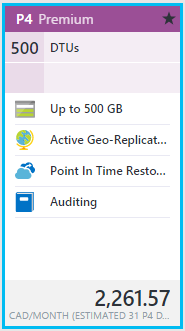
|
|
|
|
|
|