Solution:
[CmdletBinding()]
Param(
[Parameter (Mandatory=$true,Position=1)] [string] $subscription_id,
[Parameter (Mandatory=$true,Position=2)] [string] $resource_group_name,
[Parameter (Mandatory=$true,Position=3)] [string] $profile_name ,
[Parameter (Mandatory=$true,Position=4)] [string] $LogFilePath,
[Parameter (Mandatory=$true,Position=5)] [string] $adTenant
)
#Define HTTP Headers, RESTAPI URL, Timeout
$RequestHeader = New-Object "System.Collections.Generic.Dictionary[[String],[String]]"
$RequestHeader.Add("Authorization", "$authHeader")
$RequestHeader.Add("Content-Type", "application/json")
$LogHeaders = "Date&Time(UTC)`tEndPoint-Name`tEndPoint-Status`tMonitor-Status"
add-content -path $LogFilePath -Value $LogHeaders -Force
#REST API URL
$RESTAPI_URL = "https://management.azure.com/subscriptions/$subscription_id/resourceGroups/$resource_group_name/providers/Microsoft.Network/trafficManagerProfiles/$profile_name"+"?api-version=2015-11-01";
#Set Timeout
[int] $TimeOut_Sec = 5
#Get the bearer token
#Credit: https://blogs.technet.microsoft.com/keithmayer/2014/12/30/leveraging-the-azure-service-management-rest-api-with-azure-active-directory-and-powershell-list-azure-administrators/
#Load ADAL Assemblies
$adal = "${env:ProgramFiles(x86)}\Microsoft SDKs\Azure\PowerShell\ServiceManagement\Azure\Services\Microsoft.IdentityModel.Clients.ActiveDirectory.dll"
$adalforms = "${env:ProgramFiles(x86)}\Microsoft SDKs\Azure\PowerShell\ServiceManagement\Azure\Services\Microsoft.IdentityModel.Clients.ActiveDirectory.WindowsForms.dll"
[System.Reflection.Assembly]::LoadFrom($adal)
[System.Reflection.Assembly]::LoadFrom($adalforms)
#Set Azure AD Tenant name
#$adTenant
#Set well-known client ID for Azure PowerShell
$clientId = "1950a258-227b-4e31-a9cf-717495945fc2"
#Set redirect URI for Azure PowerShell
$redirectUri = "urn:ietf:wg:oauth:2.0:oob"
#Set Resource URI to Azure Service Management API
$resourceAppIdURI = "https://management.core.windows.net/"
#Set Authority to Azure AD Tenant
$authority = "https://login.windows.net/$adTenant"
#Create Authentication Context tied to Azure AD Tenant
$authContext = New-Object "Microsoft.IdentityModel.Clients.ActiveDirectory.AuthenticationContext" -ArgumentList $authority
#Acquire token
$authResult = $authContext.AcquireToken($resourceAppIdURI, $clientId, $redirectUri, "Auto")
#Create Authorization Header
$authHeader = $authResult.CreateAuthorizationHeader()
#Define function for logging in file
function LogDetails
{ param([string]$LogData)
Add-Content -Path $LogFilePath -Value $LogData -Force
}
#Run infinite loop for the script
while ($true)
{
#Create a new PS object to hold the resposne JSON
$RESTResponseJSON = New-Object PSObject;
Try
{
$RESTResponseJSON = (Invoke-RestMethod -Uri $RESTAPI_URL -Method Get -Headers $RequestHeader -TimeoutSec $TimeOut_Sec );
foreach ($ep in $RESTResponseJSON.properties.endpoints)
{
LogDetails("$((get-date).ToUniversalTime())" +"`t" + $ep.name + "`t" + $ep.properties.endpointStatus + "`t" + $ep.properties.endpointMonitorStatus )
Write-Host("$((get-date).ToUniversalTime())" +"`t" + $ep.name + "`t" + $ep.properties.endpointStatus + "`t" + $ep.properties.endpointMonitorStatus )
}
}
Catch
{
LogDetails("$((get-date).ToUniversalTime())" + "`t"+ "Error: `t" + $_.Exception.Message);
}
#Adding delay of 10 seconds, you can change to x it if you want to check the endpoint status in every x seconds
Start-Sleep -Milliseconds 10000
}
Image #1:
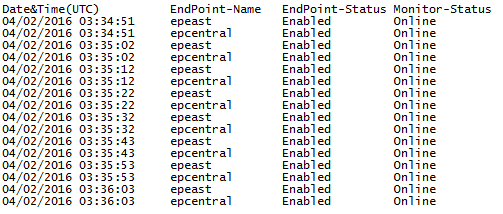
|
|
|
|
|
|