Connect to a Web server and display the HTML contents of Web page by using a the command-line based telnet application.
If you are creating or working with a custom application that requires custom HTTP Headers, or if a Web browser is not
available to test connectivity to a Web server, one method to test it is using PuTTYtel.
Send the HTTP GET Request and see the Response.
According to RFC 2616, the specification for the HTTP protocol, a properly formatted GET request from an HTTP client begins
with the GET verb (all capital letters) and ends with the ASCII characters carriage return (CR) followed by line feed (LF).
This appears as the hexadecimal characters OD OA in the last two bytes of the GET request in a Network Monitor trace
Image #1: PuTTYtel tool:
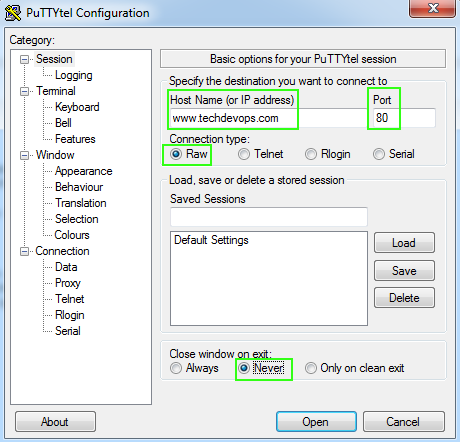
Image #2: HTTP GET Request:
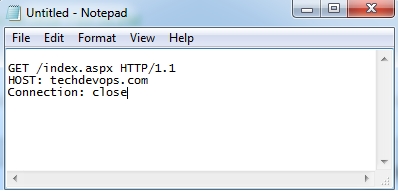
Image #3: HTTP GET Request pasted into PuTTYtel:
- Right click to paste
- Then press enter twice
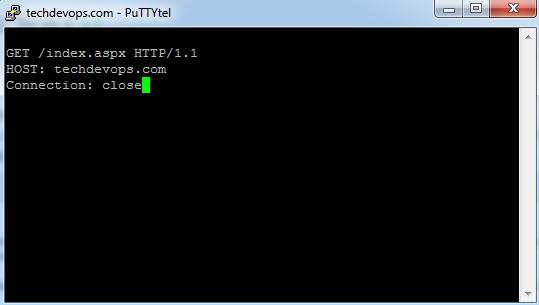
Image #4: PuTTYtel showing complete HTTP Request and Response:
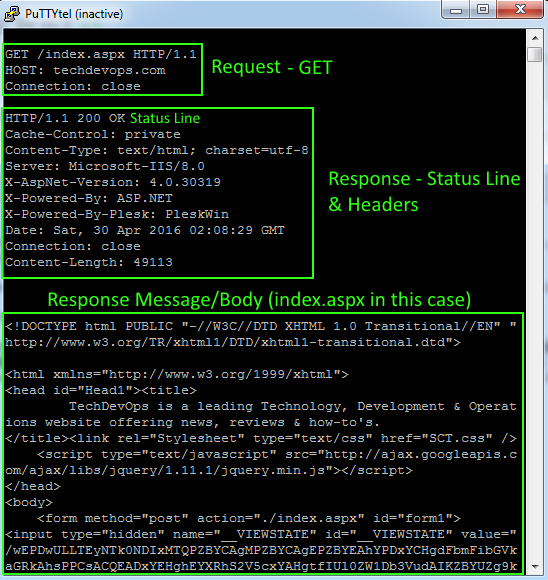
Notes:
Of course, if you have access to Google Chrome Browser their Developer Tools is a great method to test a HTTP transaction.
Google Chrome..Alt F..More Tools..Developer Tools. Select Network..select a web page..select Headers to see the Request and Response
details.
Image #5: Google Chrome - Developer Tools:
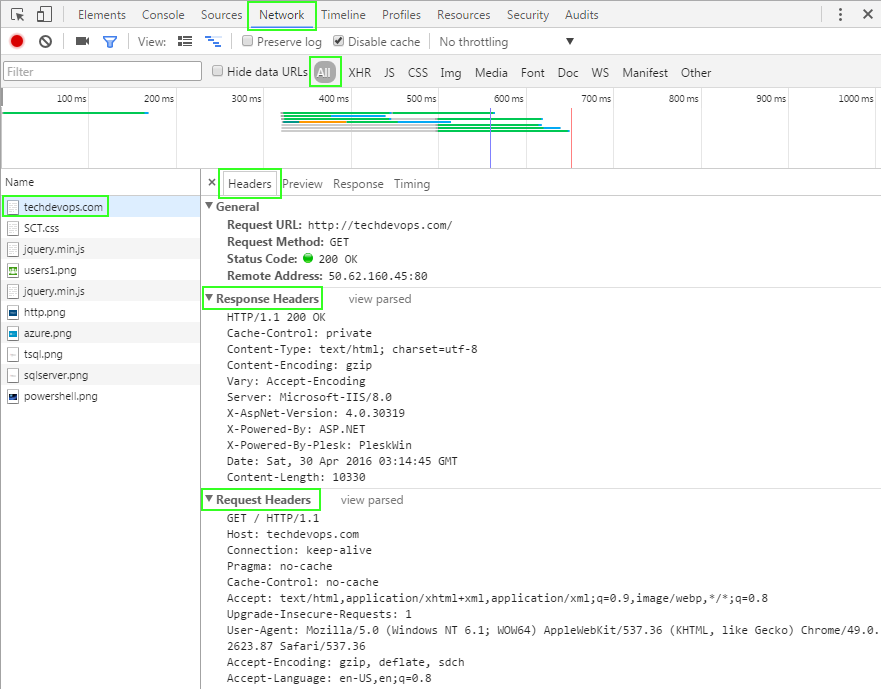
That's it !
Resources:
Chrome DevTools
|
|
|
|
|
|