Following a new Firewall device/vendor change in our Local On Premise Data Center, some of our Application and Websites started getting the below error. The connection string for all the On Premise Applications and Websites affected were to a Server located in the Microsoft Azure Cloud and, specifically, it was a SQL Server 2016 Standard Always On Listener. All Applications inside Azure were working fine.
"The specified network name is no longer available".
The error was re-produced using SQL Server Management Studio:
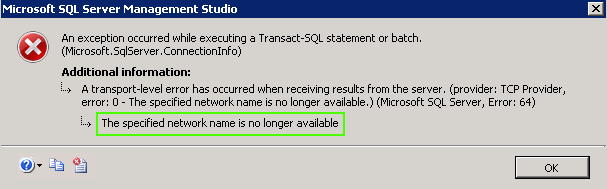
Using Wireshark on the Local On Premise Web Server, we configured a trace with the Source IP and Destination IP's.
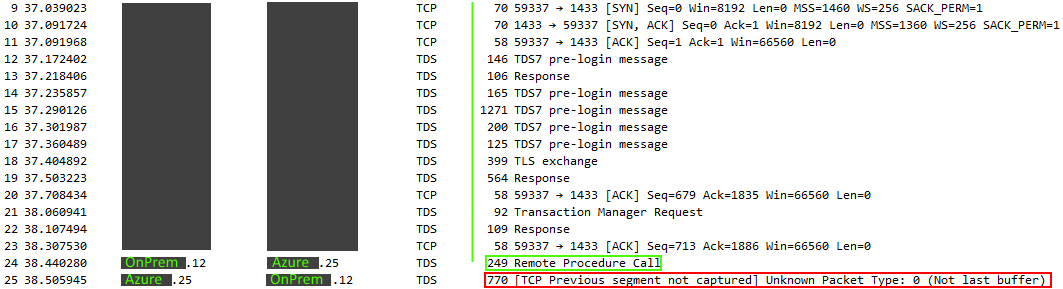
Cause: The Azure Gateway MSS or MTU is not clamped down to 1350
Resolution/Workaround:
Option 1: Update the MTU setting on the Gateway or Router
Option 2: Update the MTU setting on the Client Side
Option 3: Update the MTU setting at the SQL Server Side (Always On Nodes)
How to Determine the MTU Setting on the Client Side:
1. Open an Administrator Command prompt
2. Type Netsh Enter
3. Type Interface Enter
4. Type Ipv4 Enter
5. Type Show subinterface Enter
The output should list all the connection interface along with the MTU Settings
How to Update the MTU Setting:
1. Type set subinterface “” mtu=1350
a. Example: netsh interface ipv4>set subinterface "" mtu=1350
After MTU change, SSMS error was no longer there. Also used sqlcmd & telnet to test connectivity and all successful connections. Resolved !!!
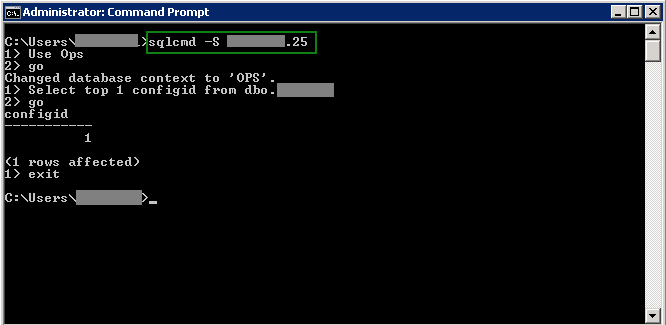
Resources:
About VPN devices and IPsec/IKE parameters for Site-to-Site VPN Gateway connections
|
|
|
|
|
|