Solution:
Create package variables called ArchivePath and ArchiveFullPath:
ArchivePath will have it's value property set to: \\srv-app01\apps\Input Files Archive\
ArchiveFullPath will have it's properties set to:
EvaluateAsExpression - set this to True
Expression - set this to:
@[User::ArchivePath]+(DT_WSTR,4)YEAR(GETDATE()) + "_"+ RIGHT("0" + (DT_WSTR,2)MONTH(GETDATE()), 2) + "_"+ RIGHT("0" + (DT_WSTR,2)DAY( GETDATE()), 2) + "_"+ RIGHT("0" + (DT_WSTR,2)DATEPART("hh", GETDATE()), 2) + RIGHT("0" + (DT_WSTR,2)DATEPART("mi", GETDATE()), 2)
Configure File System Task to use the ArchiveFullPath package variable
Image #1:
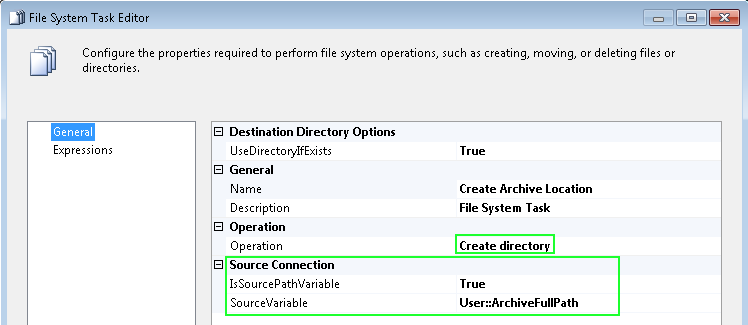
|
|
|
|
|
|